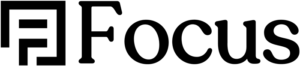A bug found on the share widget (last checked on Elementor Pro version 3.6.4) where there is no line break between the ‘post title’ and ‘link’.
SOLUTION
- Go to CPanel > File Manager > find the data files of your site
- And then go to wp-content > plugins > elementor > assets > lib > share-link.
- Edit share-link.min.js file and find ‘Whatsapp’. Replace \n to %0A
- Clear cache.
- Done.