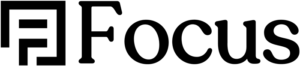Optimize your WordPress site with these CSS tweaks.
Elevate button aesthetics and code block readability for a better user experience by copy-pasting this code onto the Customization > Additional CSS:
/* WordPress Default Button Styling */
.wp-block-button {padding-bottom: 25px; padding-top: 10px;}
a.wp-block-button__link.wp-element-button {background-color: #63B367; color: #fff; font-size: 16px; font-weight: 500; box-shadow: 0px 3px 5px #d3d3d3; border-radius: 5px}
/* WordPress Default Code Block Styling */
.wp-block-code code {
font-size: 15px}