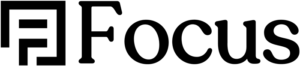Hello guys! Have you ever thought about how to improve the appearance of the scrollbar on your website page? A good scrollbar will make the user experience not only smooth but also more aesthetic. In this post, I will discuss how to customize scrollbars using CSS.
The following is a CSS code snippet that you can use to customize the appearance of the scrollbar on screens that have a device width of at least 767px:
Light Mode:
@media only screen
and (min-device-width: 767px)
{
/* width */
::-webkit-scrollbar {
width: 18px;
}
/* Track */
::-webkit-scrollbar-track {
background: #181818;
}
/* Handle */
::-webkit-scrollbar-thumb {
background: #888;
border-radius: 9px;
box-shadow: inset 0 0 10px 10px #888;
border: solid 4px #181818;
}
/* Handle on hover */
::-webkit-scrollbar-thumb:hover {
background: #A1A1A1;
box-shadow: inset 0 0 10px 10px #A1A1A1;
border: solid 4px #181818;
}
}Using the code above will help you:
- Set the scrollbar width to 13px
- Changed the background color of the scrollbar track to #F0F0F0
- Change the appearance of the scrollbar handle with a white background, 9px radius, gray box-shadow, and a 3px border colored #F0F0F0
- Adds a soft effect to the scrollbar handle when the user hovers over it with a colored background #e5e5e5, box-shadow #B1B1B1, and border #F0F0F0
Dark Mode
If your project required a dark color scroll bar, please use this one below:
@media only screen
and (min-device-width: 767px)
{
/* width */
::-webkit-scrollbar {
width: 18px;
}
/* Track */
::-webkit-scrollbar-track {
background: #181818;
}
/* Handle */
::-webkit-scrollbar-thumb {
background: #888;
border-radius: 9px;
box-shadow: inset 0 0 10px 10px #888;
border: solid 4px #181818;
}
/* Handle on hover */
::-webkit-scrollbar-thumb:hover {
background: #A1A1A1;
box-shadow: inset 0 0 10px 10px #A1A1A1;
border: solid 4px #181818;
}
}
Keep in mind that the code above only works on browsers that support the CSS ::-webkit-scrollbar syntax (such as Chrome, Safari, and Opera). For other browser support, you may need to look for another solution.
Hopefully this information is useful for those of you who are looking for ways to improve the appearance of your website. Good luck and always success on your web projects!