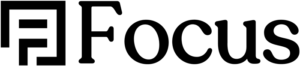Note: On PWA for WP, the icon logo and splash screen are swapped. Please test the .apk before publishing. Also, use ‘Browser Bar Color’ plugin to change the color of the navigation bar, as the Elementor’s default doesn’t work.
Note 2: If the APK feature doesn’t appears, check Dashboard>Plugins and activate it manually from there.
1. Get Rid of the Browser Bar for the First Time (Tutorial From PWA for WP)
Source: https://pwa-for-wp.com/docs/article/my-apk-is-showing-top-bar/
APK Installation is fine but the address bar still appear.
Solve: Remove the URL bar Trusted Web Activities(PWA APK) require an association between the Android application and the website to be established to remove the URL bar.
This association is created via Digital Asset Links and the association must be established in both ways, linking from the app to the website and from the website to the app.
Follow the below steps to remove bar:
- Go APK zip make sure there is assetlinks.json [If not available regenerate again]
- Add the asset link on /.well-known/assetlinks.json path and serve it from your domain.
- Check your https:// YOUR_HOST/.well-known/assetlinks.json is exited or not exited
- If not available above link, then create a .well-known folder in the root and upload assetlinks.json file from zip in a .well-known folder, Make sure this link properly renders the content
- Now you are ready, Clear your browser and app data from mobile
For more information or verify assetlinks.json values for this Click Here.
Example
Here is an example statement list on a website: http://example.digitalassetlinks.org/.well-known/assetlinks.json
If you are still facing APK is showing top bar verification issue then follow the below instruction
- This key we are going to verify in play console over here.

- Sign in to your Play Store APP
- Once we come in to the project we need to check in APP integrity

- The copied key should be similar to the assest link

- If the key is not similar, then we need to override this SHA 256 fingerprint in assetlinks.json file also
That’s it for this tutorial!
Hope this instruction will help you to solve the issue, if still, you are facing the issue please contact our Support team
2. Publish App on Google Play Developer
Go to: https://play.google.com/console and follow the steps. Upload an .aab file to it, no need to upload .apk.
Once sent, wait for 48 hours or less for reviewing process.
3. Get Rid the Browser Bar for the Last Time
- Once the app is live on the Play Store, install this app for Android: https://play.google.com/store/apps/details?id=dev.conn.assetlinkstool (Asset Links Tool)
- Copy the signature and replace the ones on .well-known file (CPanel)
- If you installed it already, clear browsing data from your Android (Chrome) and done.