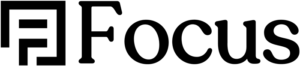Go to ‘File Manager’, edit .htaccess, and add this code after # END WordPress
php_value upload_max_filesize 128M
php_value post_max_size 128M
php_value memory_limit 1024M
php_value max_execution_time 3000
php_value max_input_vars 3000
php_value max_input_time 600