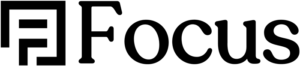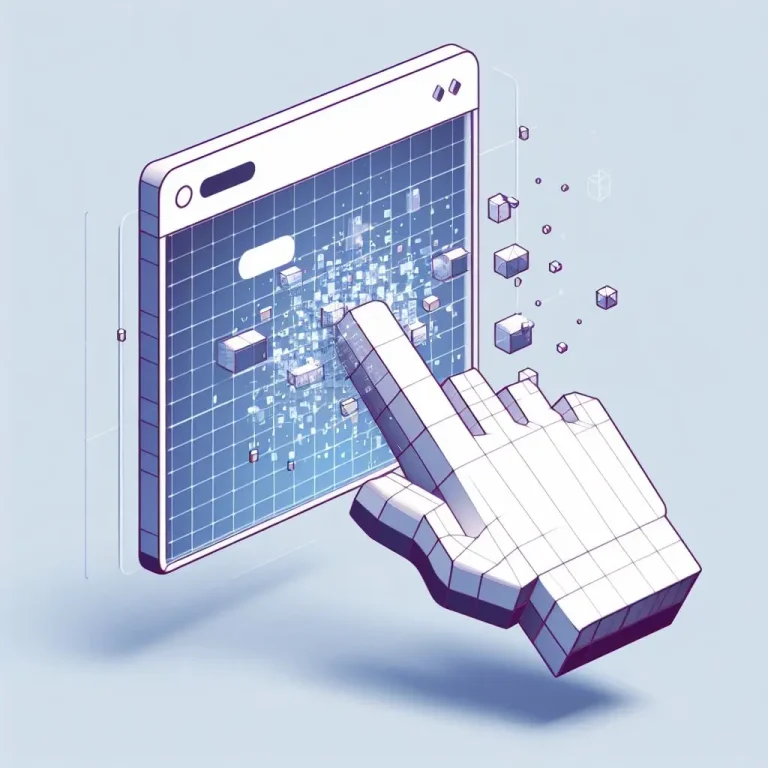If you are trying to convert your WordPress website to APK / AAB, you may need to disable the device’s built-in ‘Dark Mode’. The way to do this is quite simple, you just need to add some code to your WordPress CSS file.
Here is the code you need to add in the ‘Customize’ > ‘Additional CSS’ section :
For Firefox:
@media (prefers-color-scheme: dark) { :root { color-scheme: light; }}For Chrome:
@media (forced-colors: active) { :root { color-scheme: light; }}And the following code to set light mode as the only color scheme:
:root { color-scheme: only light;}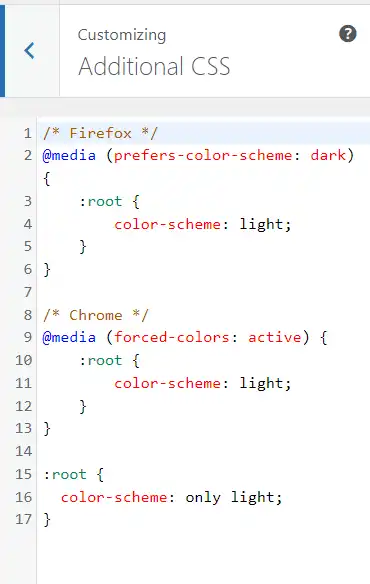
Here’s the full code:
/* Firefox */
@media (prefers-color-scheme: dark) {
:root {
color-scheme: light;
}
}
/* Chrome */
@media (forced-colors: active) {
:root {
color-scheme: light;
}
}
:root {
color-scheme: only light;
}By adding the above code, the built-in ‘Dark Mode’ in Firefox and Chrome on your device will be disabled, setting light mode as the primary color scheme.
Additionally, you need to add the following code to your header. Use the “HTML” widget in Elementor:
<meta name="color-scheme" content="only light">
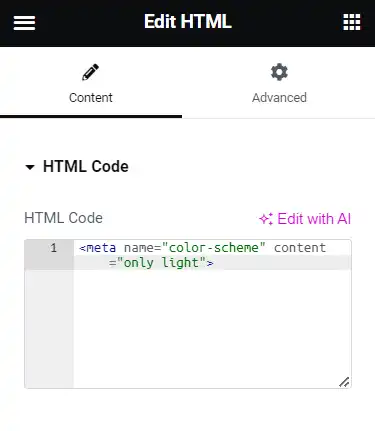
Of note, be sure to be tested and monitored after application to ensure intended results are achieved and there are no unexpected side effects.