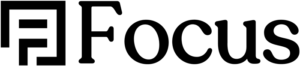Go to Dashboard > Appearance > Customize and add this custom CSS.
LIGHT MODE CSS
/* YOTUWP CAROUSEL CSS - LIGHT MODE */
@media only screen
and (max-device-width: 1200px)
{
div.yotu-lightbox .yotu-lightbox-overlay {
background: rgba(0,0,0,0)
}}
@media only screen
and (min-device-width: 1200px)
{
div.yotu-lightbox .yotu-lightbox-overlay {
background: rgba(0,0,0,0.75)
}}
@media only screen
and (max-device-width: 1200px)
{
div.yotu-lightbox .yotu-lightbox-body {
position: absolute;
top: 0%;
max-height: 0vh;
}}
div.yotu-playlist {
padding: 0px 0px !important;
}
.yotu-videos {
padding: 0px 0px !important;
}
.yotuicon-close {
display: none
}
@media only screen
and (min-device-width: 1200px)
{
div.yotu-wrapper-player {
width: 75vw;
height: auto-flow;
overflow-x: visible
}}
@media only screen
and (min-device-width: 1200px)
{
div.yotu-lightbox .yotu-lightbox-body {
position: absolute;
top: ;
max-height: 100vh;
}
}
.yotu-thumb-169 .yotu-video-thumb-wrp>div, .yotu-thumb-169.yotu-thumbnails.owl-carousel .owl-item>div {
border-radius: 3px
}
div.yotu-videos .yotu-video h3 {
font-family: roboto;
font-size: 13px;
font-weight: 400;
line-height: 1.4em!important;
padding-right: 10px;
margin: 5px 0 0;
}
body div.yotu-videos .yotu-video .yotu-video-title {
color: #000000!important;
text-decoration: none;
}
div.yotu-videos .yotu-video h3
{
display: block; /* Fallback for non-webkit */
display: -webkit-box;
height: 3em; /* Fallback for non-webkit, line-height * 2 */
line-height: 1.5em;
-webkit-line-clamp: 2; /* if you change this, make sure to change the fallback line-height and height */
-webkit-box-orient: vertical;
overflow: hidden;
text-overflow: ellipsis;
}
/* (END) YOTUWP CAROUSEL CSS - LIGHT MODE */
DARK MODE CSS
/* YOTUWP CAROUSEL CSS - DARK MODE */
@media only screen
and (max-device-width: 1200px)
{
div.yotu-lightbox .yotu-lightbox-overlay {
background: rgba(0,0,0,0)
}}
@media only screen
and (min-device-width: 1200px)
{
div.yotu-lightbox .yotu-lightbox-overlay {
background: rgba(0,0,0,0.75)
}}
@media only screen
and (max-device-width: 1200px)
{
div.yotu-lightbox .yotu-lightbox-body {
position: absolute;
top: 0%;
max-height: 0vh;
}}
div.yotu-playlist {
padding: 0px 0px !important;
}
.yotu-videos {
padding: 0px 0px !important;
}
.yotuicon-close {
display: none
}
@media only screen
and (min-device-width: 1200px)
{
div.yotu-wrapper-player {
width: 75vw;
height: auto-flow;
overflow-x: visible
}}
@media only screen
and (min-device-width: 1200px)
{
div.yotu-lightbox .yotu-lightbox-body {
position: absolute;
top: ;
max-height: 100vh;
}
}
.yotu-thumb-169 .yotu-video-thumb-wrp>div, .yotu-thumb-169.yotu-thumbnails.owl-carousel .owl-item>div {
border-radius: 3px
}
div.yotu-videos .yotu-video h3 {
font-family: roboto;
font-size: 13px;
font-weight: 400;
line-height: 1.4em!important;
padding-right: 10px;
margin: 5px 0 0;
}
body div.yotu-videos .yotu-video .yotu-video-title {
color: #FFFFFF!important;
text-decoration: none;
}
div.yotu-videos .yotu-video h3
{
display: block; /* Fallback for non-webkit */
display: -webkit-box;
height: 3em; /* Fallback for non-webkit, line-height * 2 */
line-height: 1.5em;
-webkit-line-clamp: 2; /* if you change this, make sure to change the fallback line-height and height */
-webkit-box-orient: vertical;
overflow: hidden;
text-overflow: ellipsis;
}
/* (END) YOTUWP CAROUSEL CSS - DARK MODE */