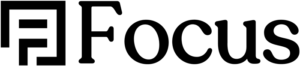Go to Dashboard > Elementor > Custom Code > Add New Code.
This code will disable the abilty to zoom on mobile devices. PWA projects are the common usage.
IMPORTANT
You have to set the ‘Section’ overflow to ‘hidden’.
<body>
<meta charset="<?php bloginfo( 'charset' ); ?>">
<?php $viewport_content = apply_filters( 'hello_elementor_viewport_content', 'width=device-width, initial-scale=1' ); ?>
<meta name="viewport" content="<?php echo esc_attr( $viewport_content ); ?>">
<link rel="profile" href="http://gmpg.org/xfn/11">
<?php wp_head(); ?>
<meta name="viewport" content="width=device-width, initial-scale=1.0, user-scalable=no">
</body>