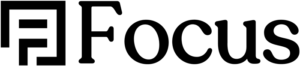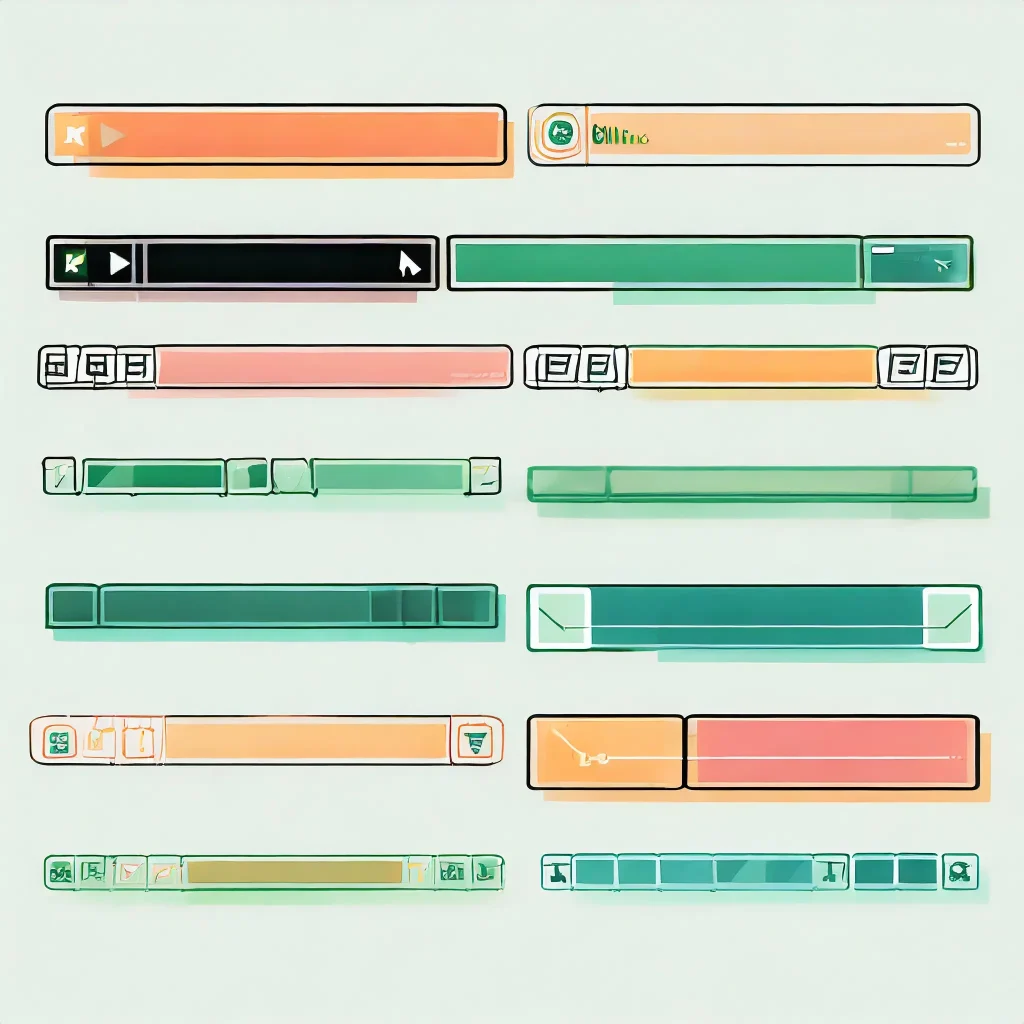To hide scrollbar globally, go to Dashboard > Appearance > Customize > Custom CSS. To hide scrollbar on a spesific page, add this CSS on the page custom CSS. To hide scrollbar on an element, go to it’s custom CSS panel and add ‘selector’ — without space after the word — before you paste the code.
CODE
::-webkit-scrollbar {
display: none;
}