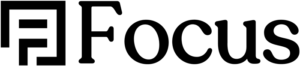Add this code on Appearance Customize > Additional CSS :
/* Start of Video Lightbox Settings */
/* Landscape Videos */
@media only screen
and (max-device-width: 767px) {
.elementor-lightbox .elementor-video-container .elementor-video-landscape {
width: 100vw !important;
margin-top: -99px !important;
}
}
@media only screen
and (min-device-width: 767px) {
.elementor-lightbox .elementor-video-container .elementor-video-landscape {
width: 63vw !important;
}
}
/* Portrait Videos */
@media only screen
and (max-device-width: 767px) {
.elementor-lightbox .elementor-video-container .elementor-video-portrait {
height: 70vh !important;
}
}
@media only screen
and (min-device-width: 767px) {
.elementor-lightbox .elementor-video-container .elementor-video-portrait {
height: 90vh !important;
}
}
/* Lightbox Settings */
div.elementor-video-container.elementor-lightbox-prevent-close {
width: auto !important; }
/* Blur Effect */
.elementor-lightbox {
backdrop-filter:blur(5px);
}
/* End of Video Lightbox Settings */