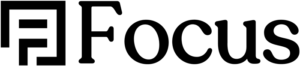To improve your site a bit, add this basic CSS to each one you create. Customizing the scroll bar, the default button style for WordPress, and the elipsis on the Elementor excerpt are all included.
@media only screen
and (min-device-width: 767px)
{
/* width */
::-webkit-scrollbar {
width: 18px;
}
/* Track */
::-webkit-scrollbar-track {
background: #F0F0F0;
}
/* Handle */
::-webkit-scrollbar-thumb {
background: #ffffff;
border-radius: 9px;
box-shadow: inset 0 0 10px 10px #C1C1C1;
border: solid 4px #F0F0F0;
}
/* Handle on hover */
::-webkit-scrollbar-thumb:hover {
background: #e5e5e5;
box-shadow: inset 0 0 10px 10px #B1B1B1;
border: solid 4px #F0F0F0;
}
}
/* Elementor Posts: Add Ellipsis on Excerpts */
.elementor-post__excerpt p:after{
content: "...";
}
/* WordPress Default Button Styling */
.wp-block-button {padding-bottom: 25px; padding-top: 10px;}
a.wp-block-button__link.wp-element-button {background-color: #63B367; color: #fff; font-size: 16px; font-weight: 500; box-shadow: 0px 3px 5px #d3d3d3; border-radius: 5px}